Stripe
Adding Stripe as data source
-
From the left navigation panel, click Lakehouse and then click Data Sources.
-
From the upper right corner of the page, click the + New Database button to start the process of adding a new database.
-
In the New Data Source page, click the Stripe icon.
-
Specify the following details to add Stripe. Once you have connected a data source, the system immediately fetches its schema. After this schema retrieval process is complete you can browse and interact with the tables and data.
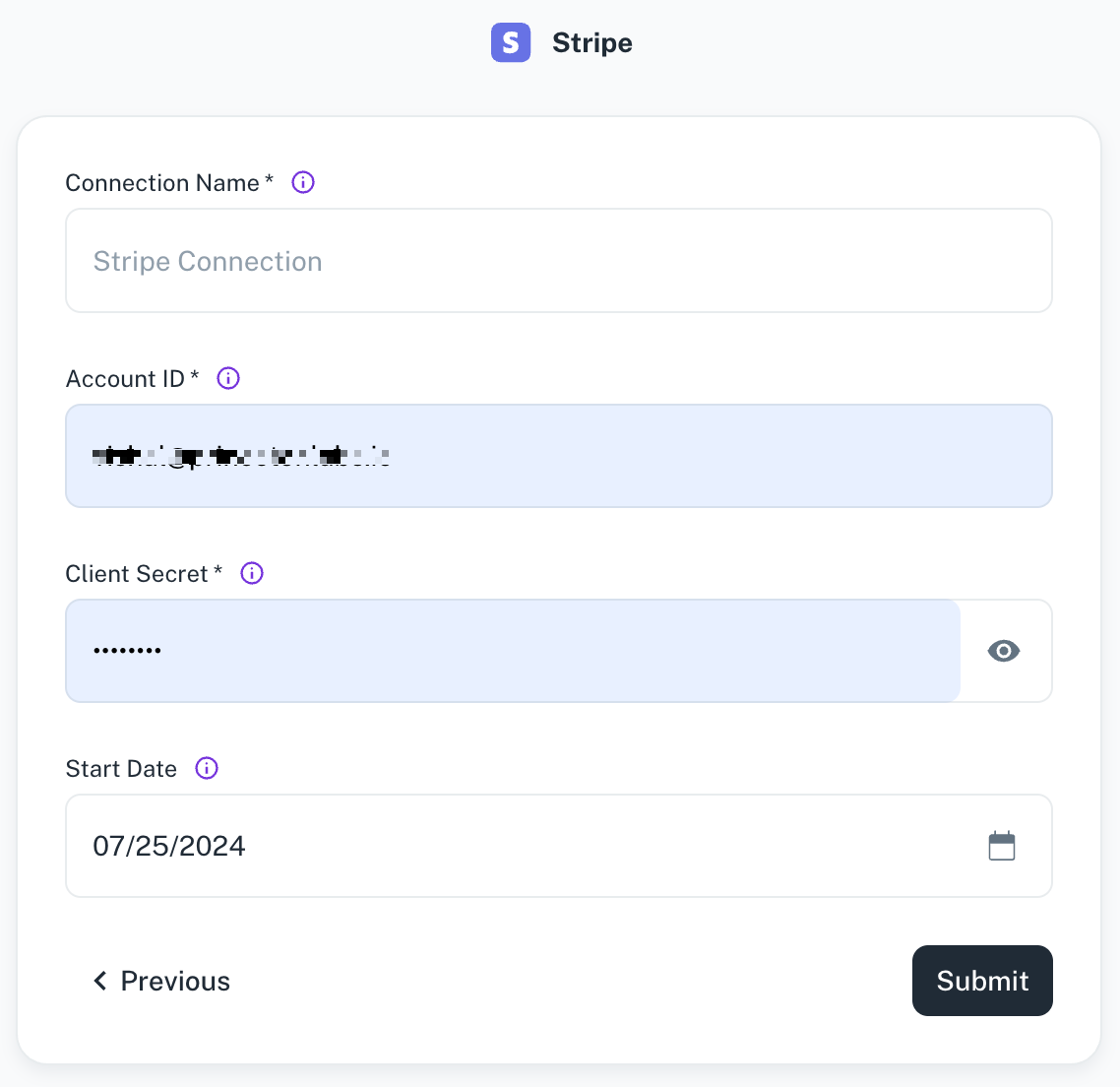
Field Description Connection Name Enter a unique name for the connection. The name must be at least 6 characters, may include letters, numbers, and underscores only, and cannot start with an underscore. Accound ID Specify your Stripe account ID (starts with acct_). Client Secret Specify your Stripe API Secret Key (starts with sk_live_). Start Date Specify the date from which to begin replicating extracting data. Enter the date in MM/DD/YYYY format. DataGOL will replicate data updated on or after this date. If left blank, DataGOL will default to replicating data from the past year. -
Click Submit.
Supported sync modes
- Full Refresh
- Incremental
Supported Streams
- Accounts
- Application Fees (Incremental)
- Application Fee Refunds (Incremental)
- Authorizations (Incremental)
- Balance Transactions (Incremental)
- Bank accounts (Incremental)
- Cardholders (Incremental)
- Cards (Incremental)
- Charges (Incremental)
- Checkout Sessions (Incremental)
- Checkout Sessions Line Items (Incremental)
- Coupons (Incremental)
- Credit Notes (Incremental)
- Customer Balance Transactions (Incremental)
- Customers (Incremental)
- Disputes (Incremental)
- Early Fraud Warnings (Incremental)
- Events (Incremental)
- External Account Bank Accounts (Incremental)
- External Account Cards (Incremental)
- File Links (Incremental)
- Files (Incremental)
- Invoice Items (Incremental)
- Invoice Line Items
- Invoices (Incremental)
- Payment Intents (Incremental)
- Payment Methods (Incremental)
- Payouts (Incremental)
- Payout Balance Transactions (Incremental)
- Promotion Code (Incremental)
- Persons (Incremental)
- Plans (Incremental)
- Prices (Incremental)
- Products (Incremental)
- Refunds (Incremental)
- Reviews (Incremental)
- Setup Attempts (Incremental)
- Setup Intents (Incremental)
- Shipping Rates (Incremental)
- Subscription Items
- Subscription Schedule (Incremental)
- Subscriptions (Incremental)
- Top Ups (Incremental)
- Transactions (Incremental)
- Transfers (Incremental)
- Transfer Reversals
- Usage Records
Was this helpful?